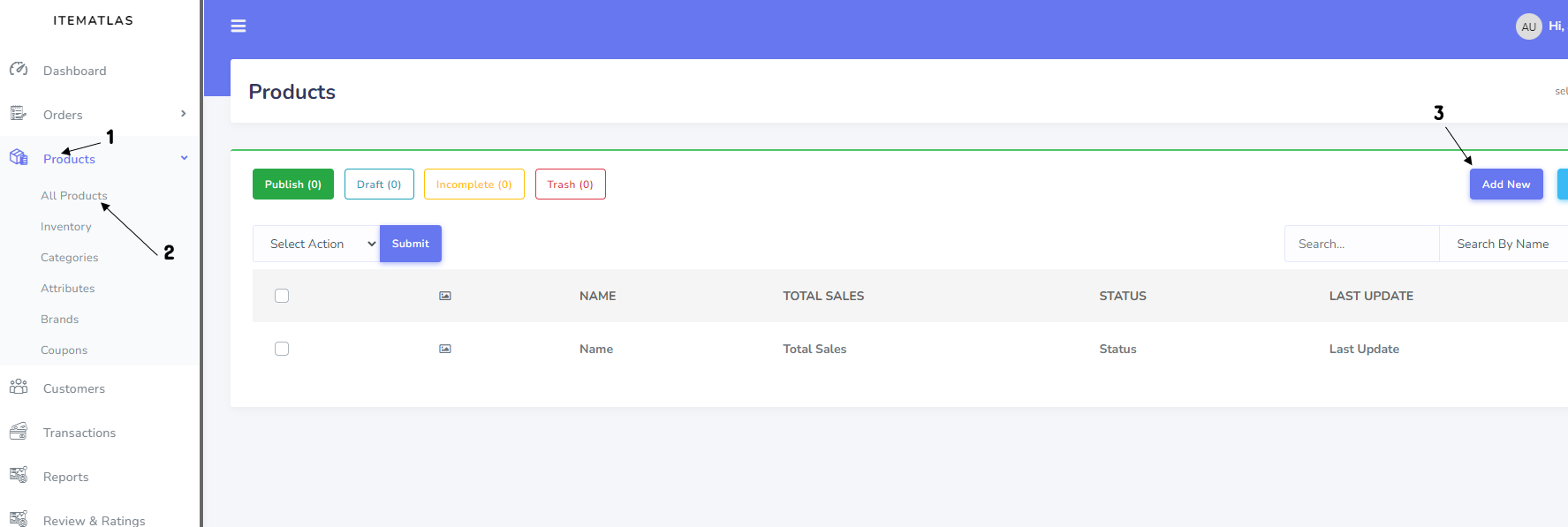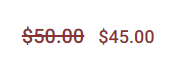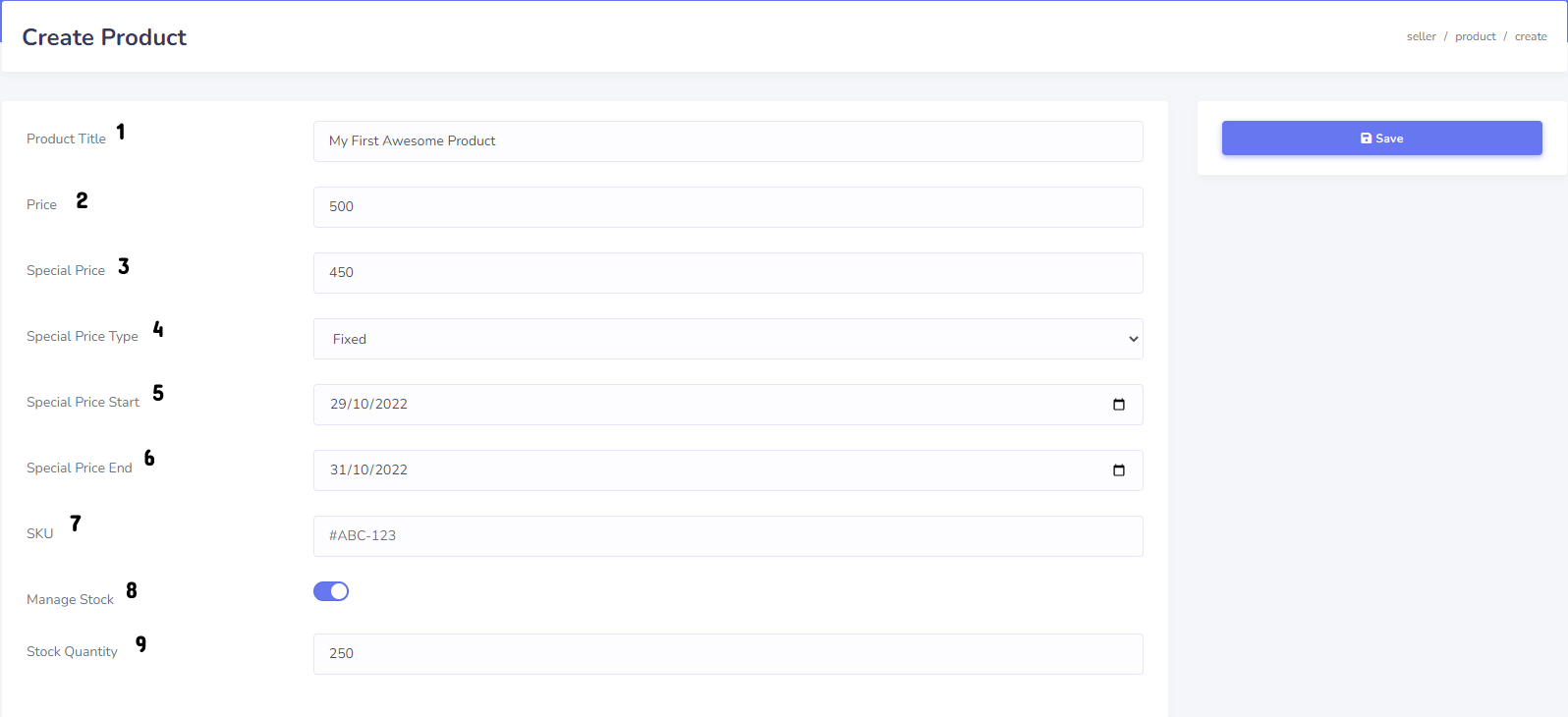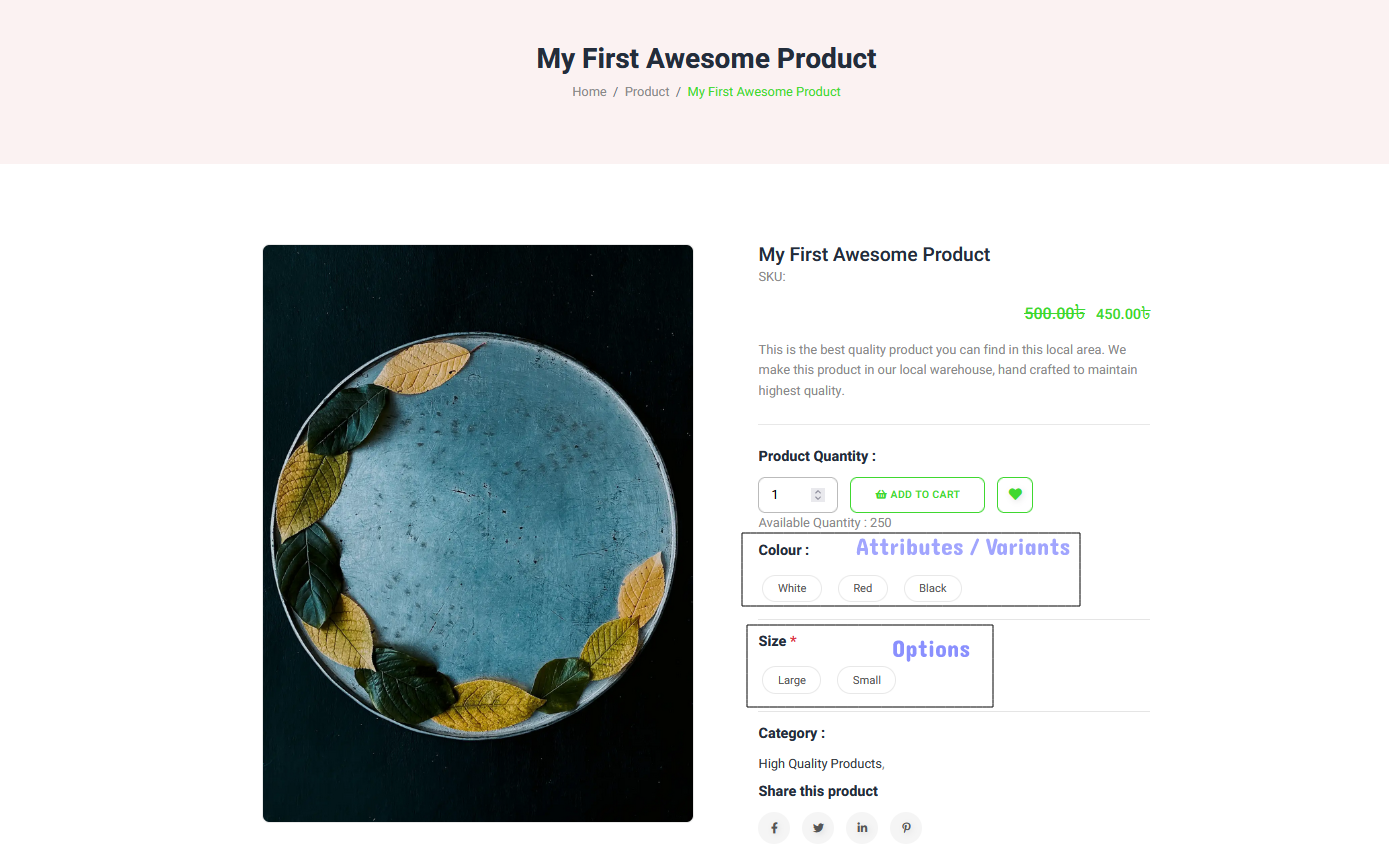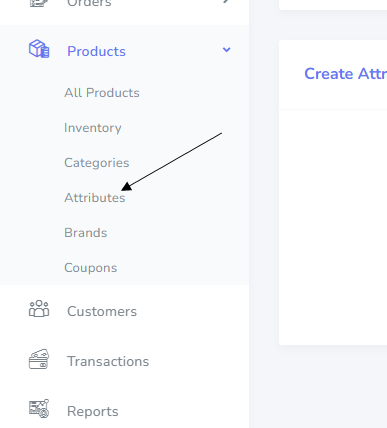Adding Products
** Please note - Shoppers will not be able to buy products until you have added your shipping details. Click here to learn about adding Shipping Details **
Before Adding Products, you need to add categories. Go to Products > Categories > Create Categories
How to Add Products
In your retailer’s dashboard, click on (1) Products > (2) All Products > (3) Add New
Add the Details
1. Product Title – Name of your products
2. Price – Regular Price of your product
3. Special Price – (Optional) If you are offering any discount.
4. Special Price Type -
a. If you are offering fixed discount, for example, if regular price of this products is $500 and you are offering $50 discounts, then select Fixed.
b. If you are offering discount by percentage, for example, if you like to offer 10% discount off regular price of $500, Select Percentage.
5. Special Price Start – (Optional) If you want to specify the period your for special price offer, select the start date. You should select dates, otherwise the regular price will not be shown as crossed out. Crossed out price promotes the special price.
6. Special Price End – Select the date when the offer ends. Special price offer will be removed according to your selected dates.
7. SKU – (Optional) Unique identifier of your product.
8. Manage Stock – (Optional) Enabling this will help you to maintain your stock availability.
9. Stock Quantity – This product will be shown as “Our of Stock” as soon as it reaches this amount of order.
Click Save to move to next step.
It will take you to Edit Products Page, you need to add all other details of the products.
Options – For example, you are selling mattress and have different price for different size, those options should be added here. The amount you enter will be added to the original/special price.
Variant – Different product variants. For example, if you are offering different colour and price does same for all colours. Before adding variants, you need to add Attributes.
SEO – We highly recommend to add those details which will help search engines to find your products easily and display in search results.
Howdy, Stranger!