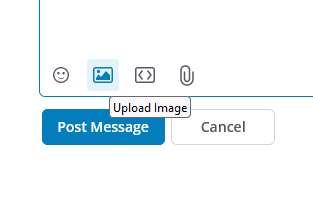Please Register if you need to contact Item ATLAS Support for any concern or help! How to Contact Support?
Manual Verification
To complete the manual verification, please follow these steps,
Contact Item ATLAS Support with following images - How to contact Support?
1. Register in Support Board if you are have not already - Register
2. As soon as you register, you will receive an welcome Private Message.
3. Click on the "Envelop" icon top right corner to see and read that message.
4. To verify you account, please reply to that message with following documents.
- A coloured scanned copy of government issued ID, such as Passport, Driver's Licence, National Identity Card. (Student ID, library card etc will not be accepted. )
- A picture yourself holding the ID where your face and the ID card is clearly visible.
- Must attach these images in PNG format. You can add images using following button as show in the below image
Once we have received these images, we will conduct manual verification and inform you the outcome.
Our decision is final and you understand that we will keep a copy of those images in a secure location for indefinite period.
Howdy, Stranger!