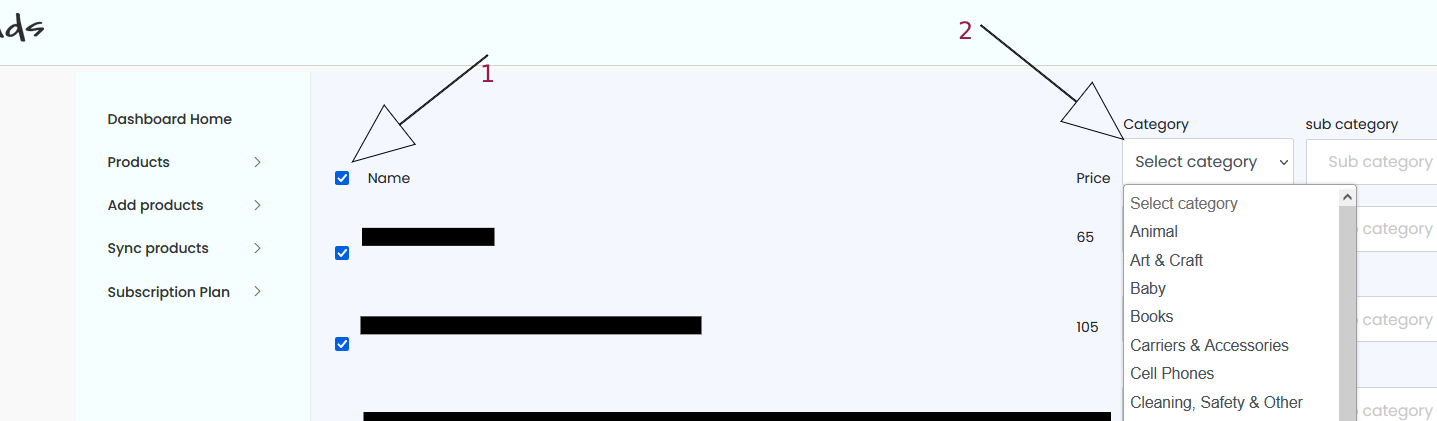Please Register if you need to contact Item ATLAS Support for any concern or help! How to Contact Support?
Sync Products
Login to your Dashboard and click on Sync Products Tab on Left hand side.
Shopify
- Just put the URL of you online shop and hit sync.
- On next page, tick the box next to "Name"(1) and Select the most appropiet Category for your products (2).
Scroll to the bottom of the page and hit Save. Done, all your items should be added.
WooCommerce
You need to create API key with Read Access only. Please follow below steps.
- Login to you Wordpress Admin Panel.
- Go to: WooCommerce > Settings > Advanced > REST API.
- Select Add Key. You are taken to the Key Details screen
- Enter a Description = Item ATLAS
- Select a level of access for this API key — Read access
- Select Generate API Key, and WooCommerce creates API keys for that user.
Now that keys have been generated, you should see Consumer Key and Consumer Secret keys
Copy and Paste those keys in your dashboard and hit Save.
On next page, tick the box next to "Name"(1) and Select the most appropriate Category for your products (2).
Scroll to the bottom of the page and hit Save. Done, all your items should be added.
Howdy, Stranger!

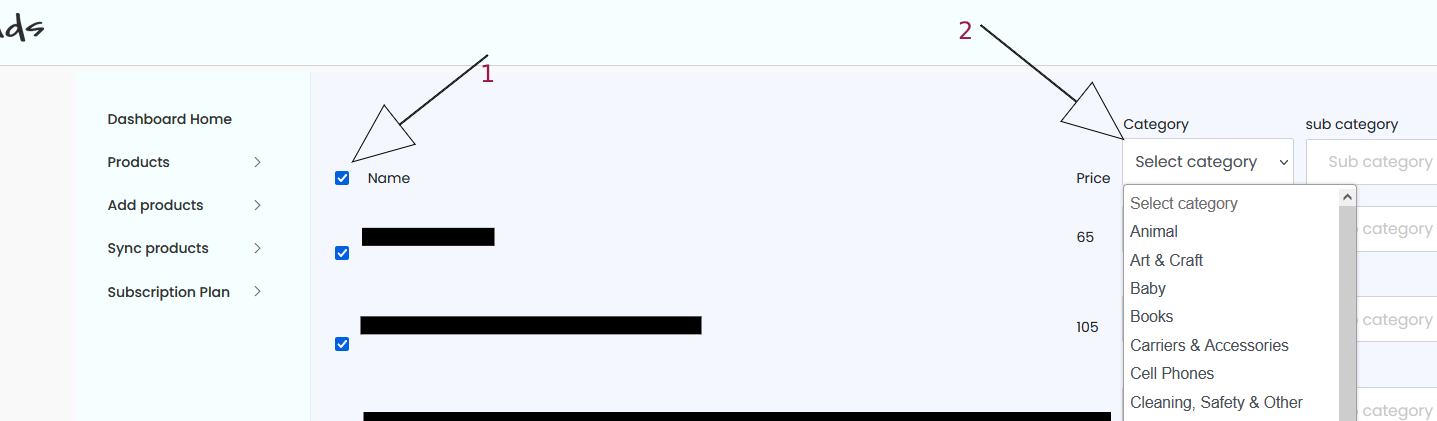
![restapi-addkey[1].png](https://support.itematlas.com/uploads/C7KNBRKROOG5/restapi-addkey-5b1-5d.png)
![api-keydetails[1].png](https://support.itematlas.com/uploads/872F0KLLOMSG/api-keydetails-5b1-5d.png)
![restapi-keygeneration[1].png](https://support.itematlas.com/uploads/NBSI8ZLUZYTB/restapi-keygeneration-5b1-5d.png)